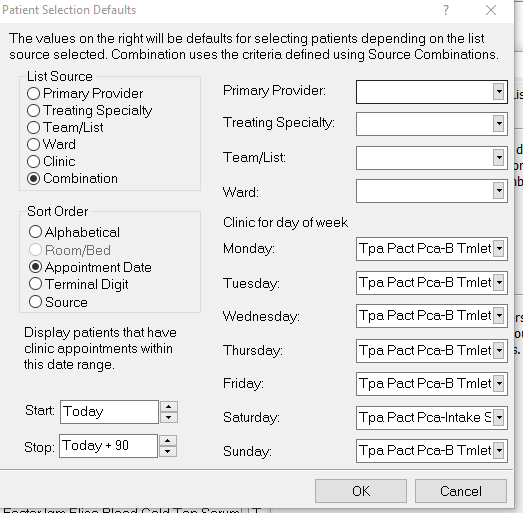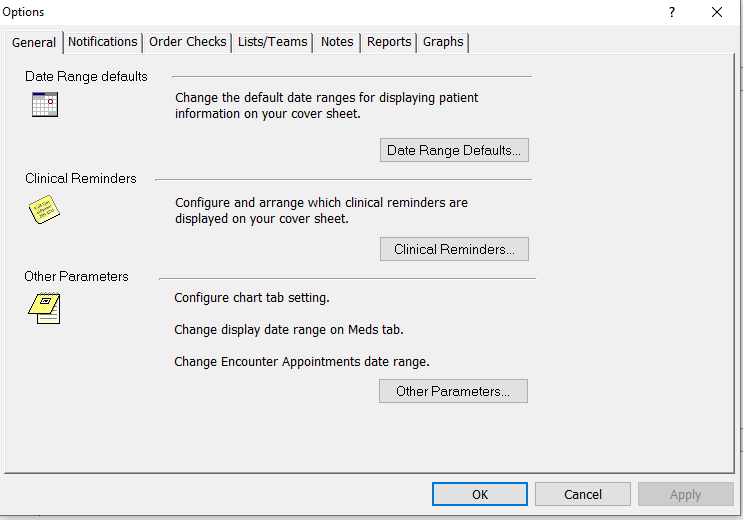

1. Go to 'Tools' => Options => Lists/Teams => Source Combinations => choose 'Clinic' => then add whatever clinic you want. Then press 'OK' to save.
2. After that click on "Patient Selection Defaults" in the Options window. When that opens, under 'List Source' choose 'Combinations'. Under 'Sort Order', choose 'Appointment time'. And 'Start' => Today. 'Stop' => until whenever you want to stop. Then click 'OK'