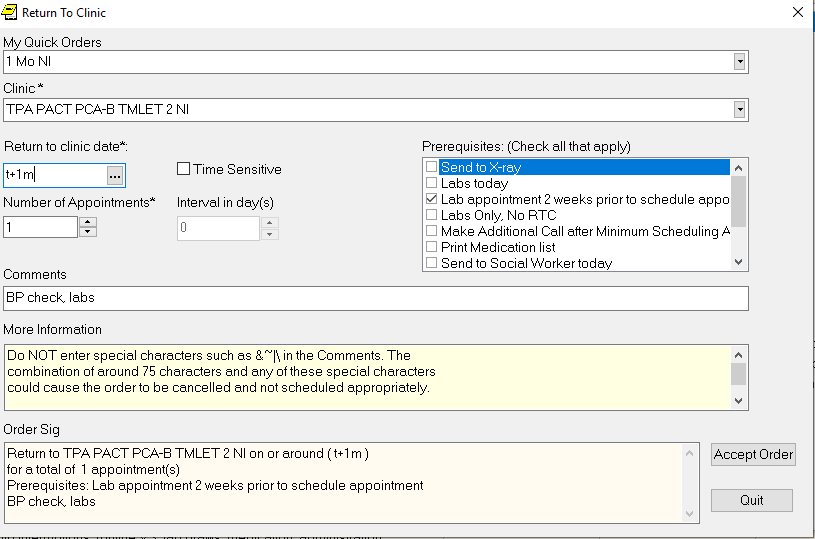Click Nurse/Clerk order => Return to Clinic
Click the arrow down on the Quick Order to choose.
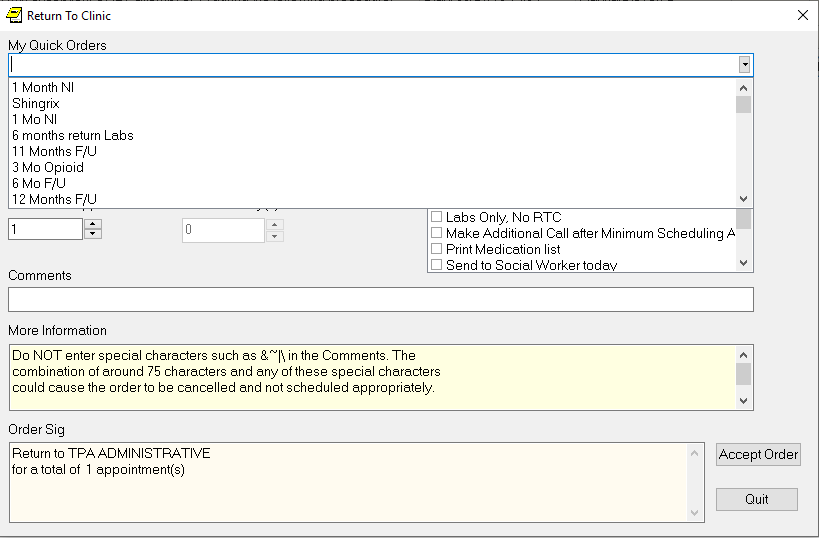
Select the quick order. Then click the "..." on the date box, then click "OK" for the future date, and "Accept Order" to close.
If the quick order was not made, you can make a it by:
1. choosing your clinic,
2. in the date field put in your desire date (eg. t+1m for 1 month or t+6m for 6 months).
3. Then before you click the "Accept Order", Go to "Options" and click "Save as Quick Order ...".
4. Another window will open and you will need to name your quick order and organize it on your list.
5. Once you're happy with it just Click "OK". As you can see I have made a few that I use almost daily.
**note**Do not put in an exact date because whenever you pull it in the future it will have the exact same date!