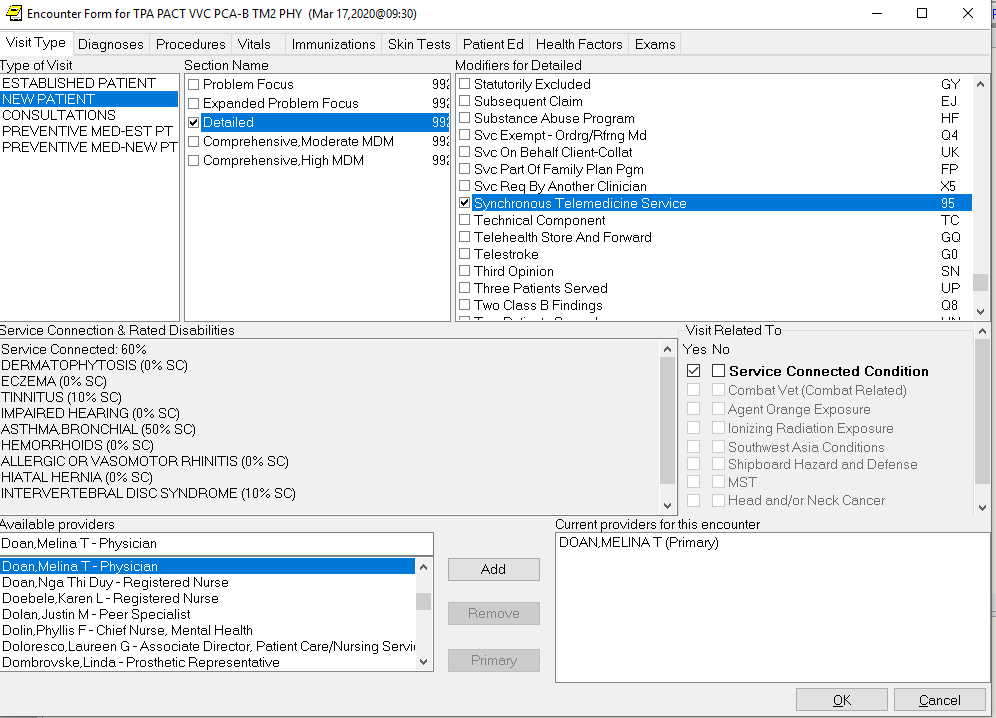
By Dr. A. Carbonell
To open the VVC and create a visit:
***NOTE: HAS can also create visits for you in virtual care manager, if HAS makes the visit log in to Virtual care manager and skip to Step 7 as the visit will already exist on the lower left hand side of your screen if the appointment has already been made***
1. Open desk top folder “VA Shortcuts”
2. Then open folder “TAM shortcuts”
3. Scroll to the bottom and click on “VVC Virtual Care Manager”
4. Once you are logged in to the Virtual Care manager software, click on the folder with the circular arrows in the upper right-hand corner you will reach a screen that says “A patient has not been selected”
5. Click on the magnifying glass in the upper left-hand corner and select your patient by first initial of last name and the last 4 of the social
6. Select your patient
7. If you already have a video visit made you can click the video visit link in the bottom left corner, if not click on the link that says “Create new video visit”
8. Make sure that under “my information” your VA email is there (If not refer to the instructions below)
9. Under the section titled “meeting participants” write the patient’s email address, you can also add another caregiver if multiple people would like to be on the video visit. You can also add another VA staff member
10. Once all the email addresses are correct press “Create” - this will send the link to all the people whose emails are listed including the caregivers and the providers
11. Once you are ready to start the visit clinic on the link of the bottom of the screen that states, “start video visit”. Once you click that link everyone in the room will be able to see and hear you. (make sure the camera is open and volume is turned up on your computer)
Making a note:
• First, your HAS clerk should make a visit in CPRS (GUI) so that you can attach a note and be able to encounter it.
• Use a regular ambulatory care note with the following disclaimer:
"Telehealth Disclosure: Visit conducted by clinical video telehealth. Exam conducted by the primary care provider. Patient verbal consent obtained prior to the video visit. Emergency number confirmed".
• When doing the encounter it should be to the amount of time spent face-to-face with the patient and select modifier 95 “Synchronous Telemedicine Service.” Select Diagnosis like a regular visit
Setting your default to email:
1. Open desk top folder “VA Shortcuts”
2. Then open folder “TAM shortcuts”
3. Scroll to the bottom and click on “VVC Virtual Care Manager”
4. On the left-hand side of the screen there will be a portion that says, “Email and Clinic Preferences”, click “Edit” and add your VA email address. After you complete this the email address should stay saved for all future visits.